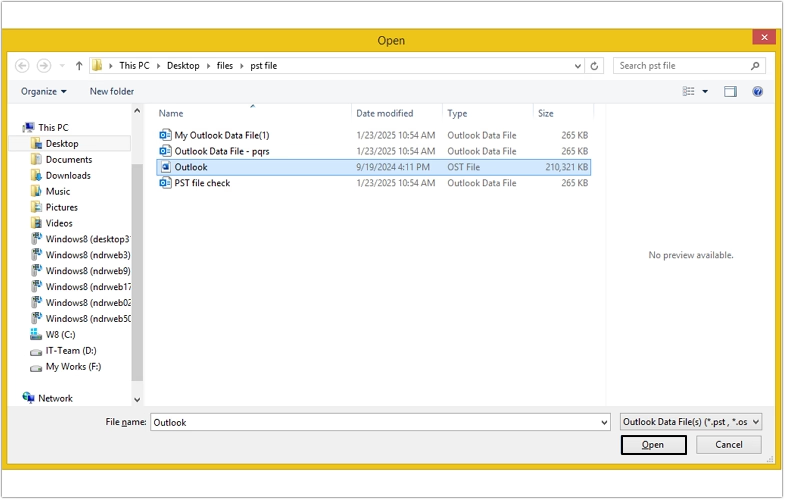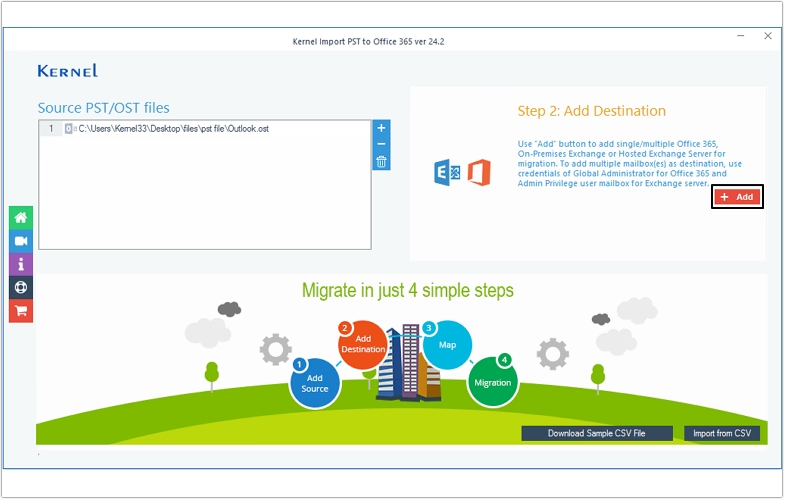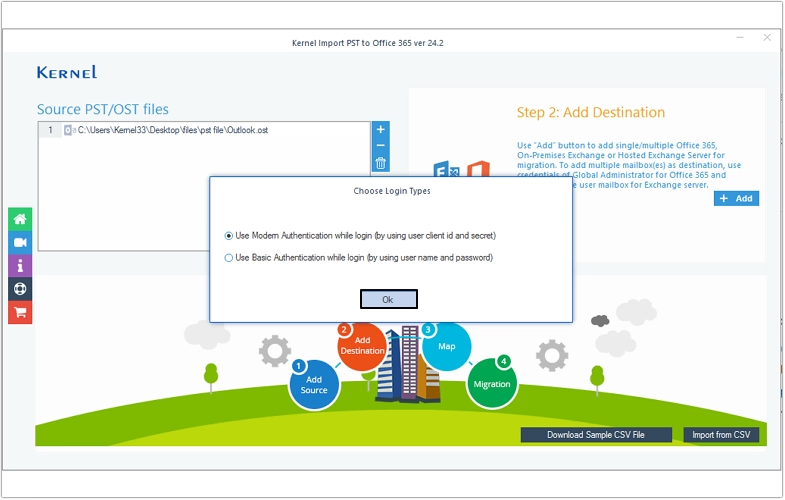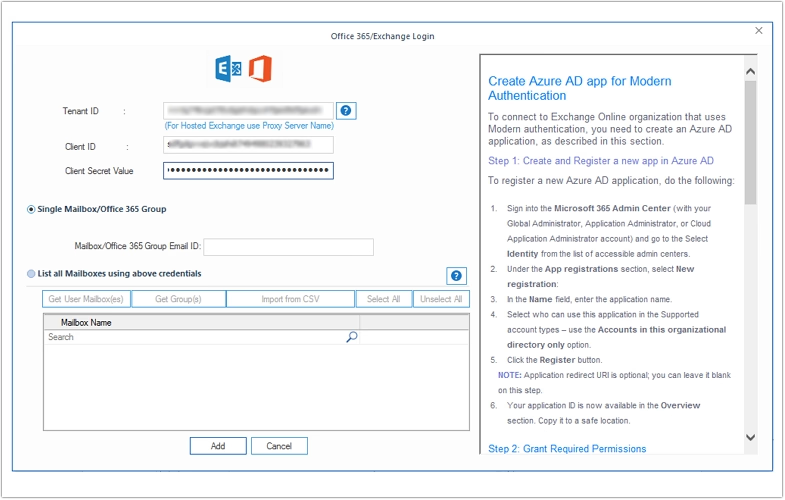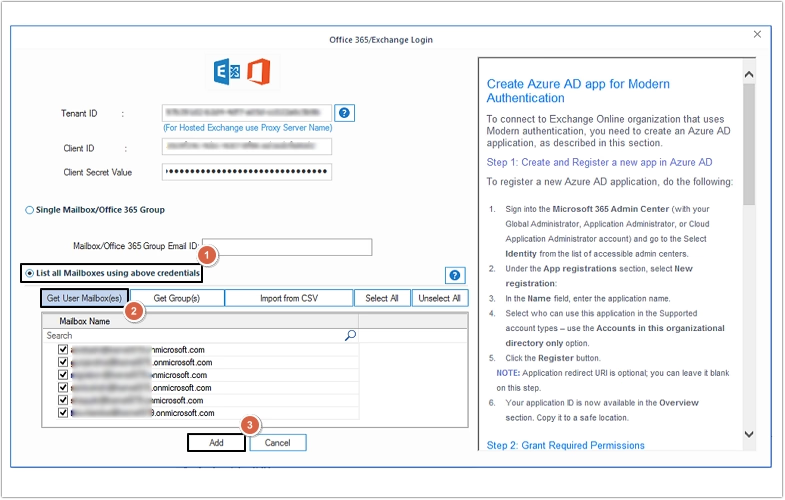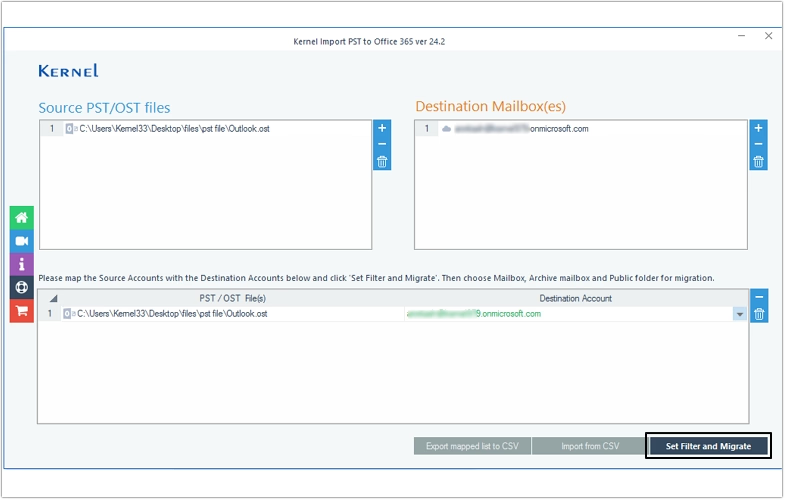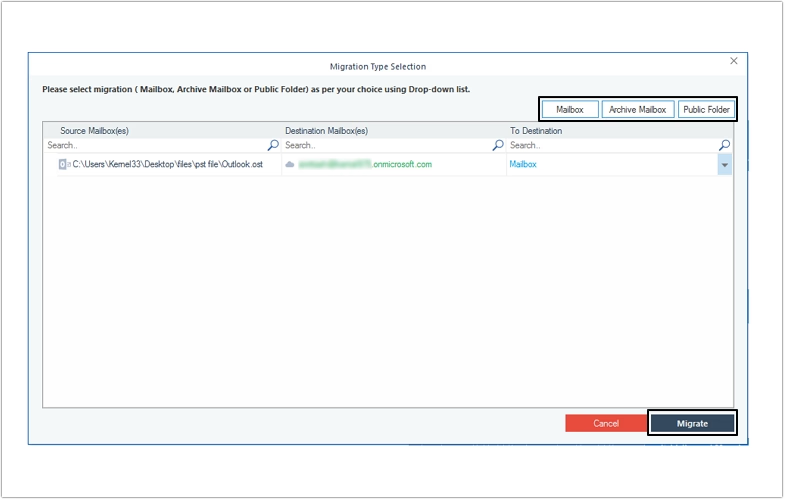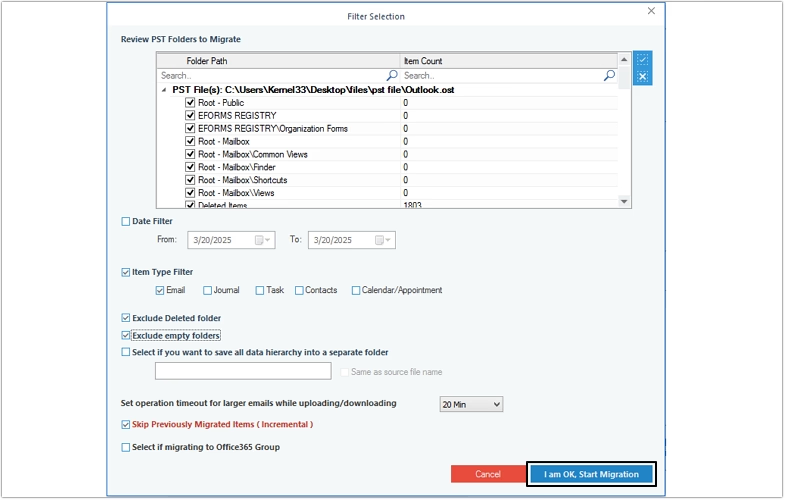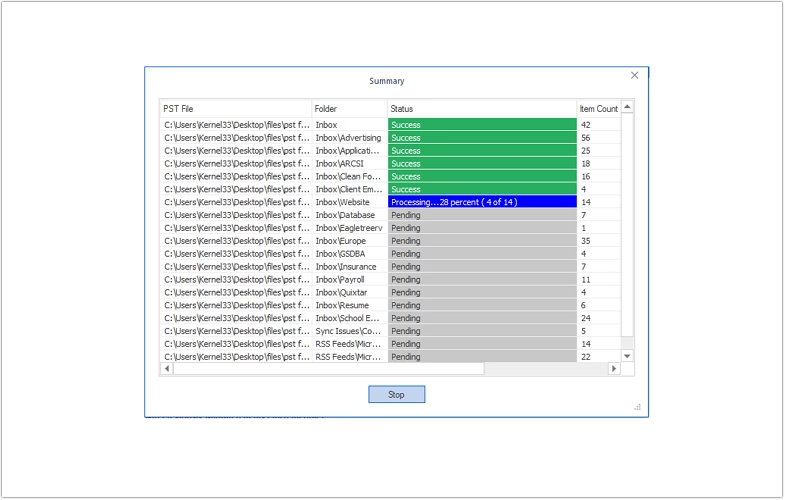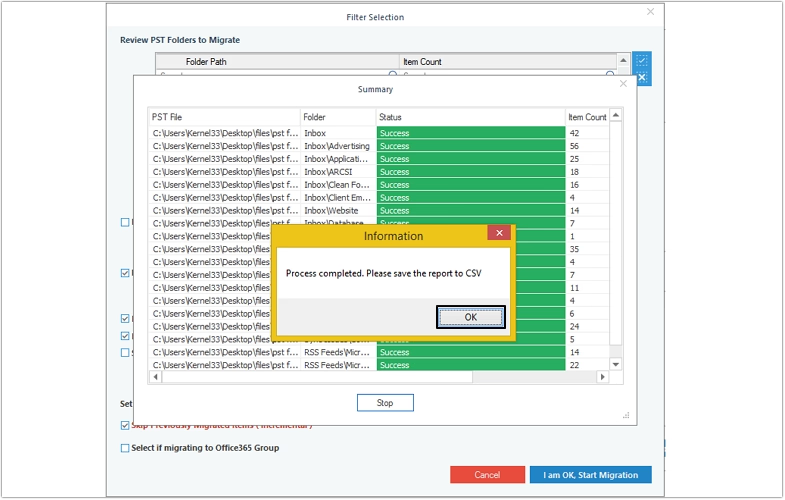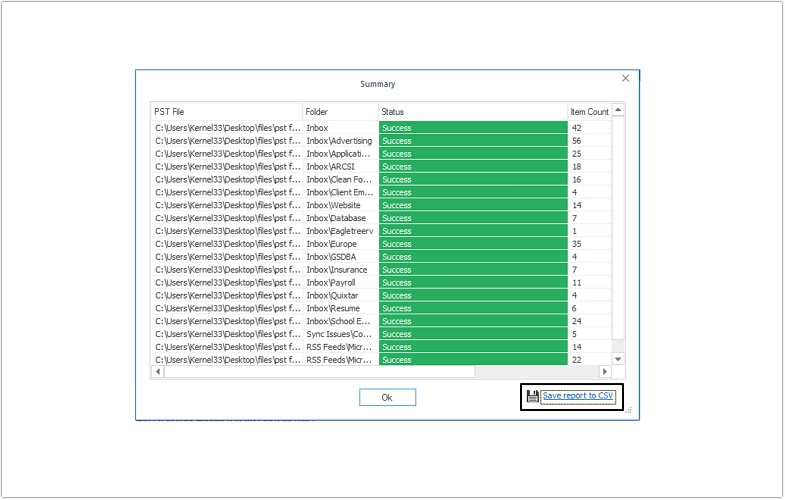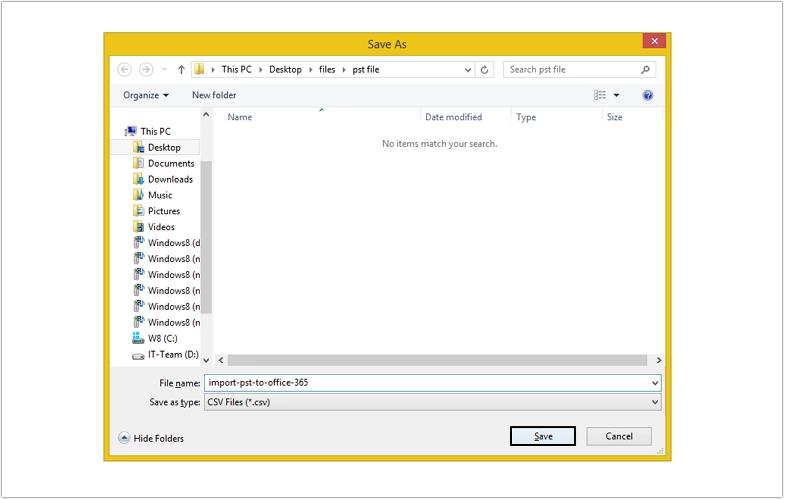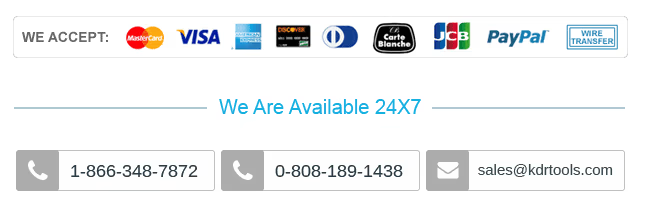To import PST to Office 365 shared Mailbox, you can use network upload, drive shipping, and Microsoft 365 import service. However, the best and the most secure way is to use KDRPRO Import PST to Office 365 tool.
Yes, you can add multiple PST files simultaneously to import them into Office 365 account.
You can use Microsoft Purview Compliance Portal to import PST to O365, but the process is complicated and time-taking. So, the best way to import PST file to Office 365 account is using professional import PST to Office 365 tool.
Yes. The software provides you an option to select only the required data from source PST/OST file to migrate into the destination Office 365 account.
Yes, you can easily import PST file to Office 365 Groups with this software. You just need to enter the credentials, click Get Group(s), and select the required group of your choice to migrate data into it.
After adding the source and the destination, you can get a preview of it in the ‘Review PST Folders to Migrate’ pane.
With this software, it is easy to import contacts and calendars from PST file to Office 365 account.
This software gives you the option to perform incremental migration to skip previously migrated data.
Yes you can. The software is compatible with all the versions of Outlook including 2021, 2019, 2016, 2013, and previous versions.
The software maintains the folder structure throughout the migration process and imports the data in its original form.
The software provides multiple filtering options including date filter, item type filter, exclude deleted folder, exclude empty folder, skip previously migrated items (incremental), select if migrating to Office 365 Groups, etc.