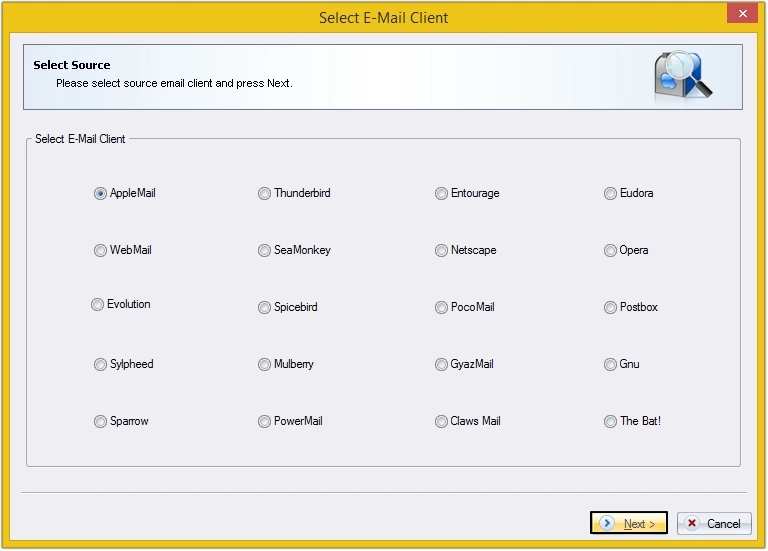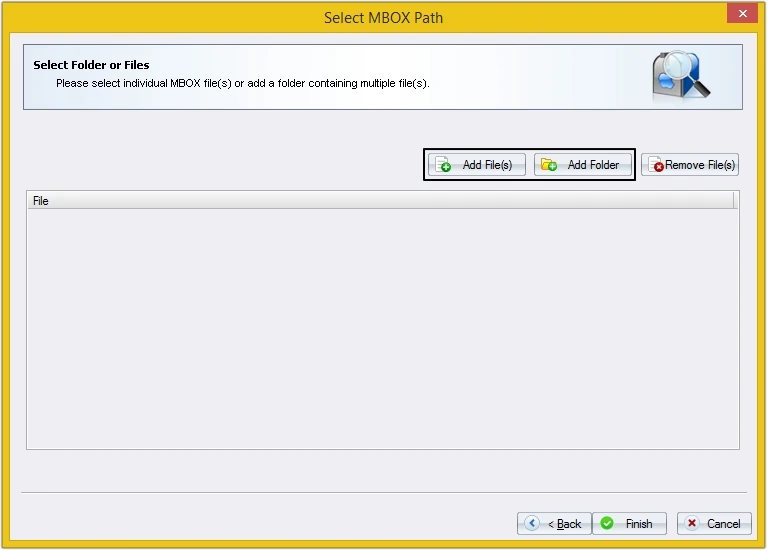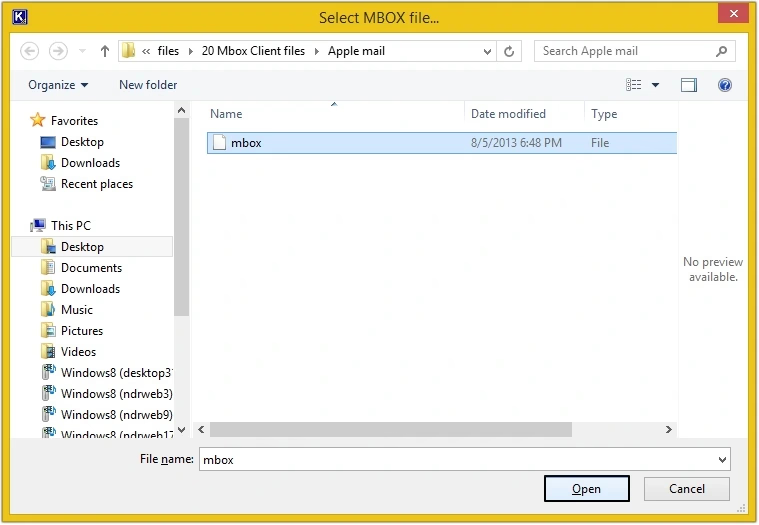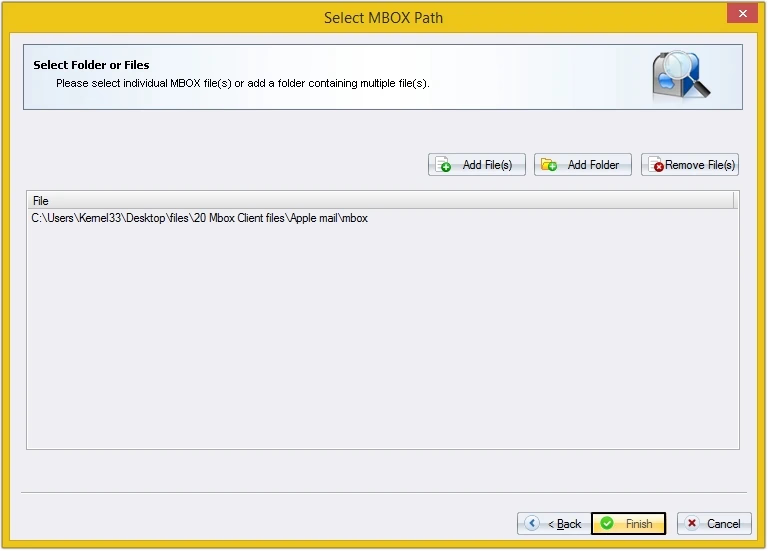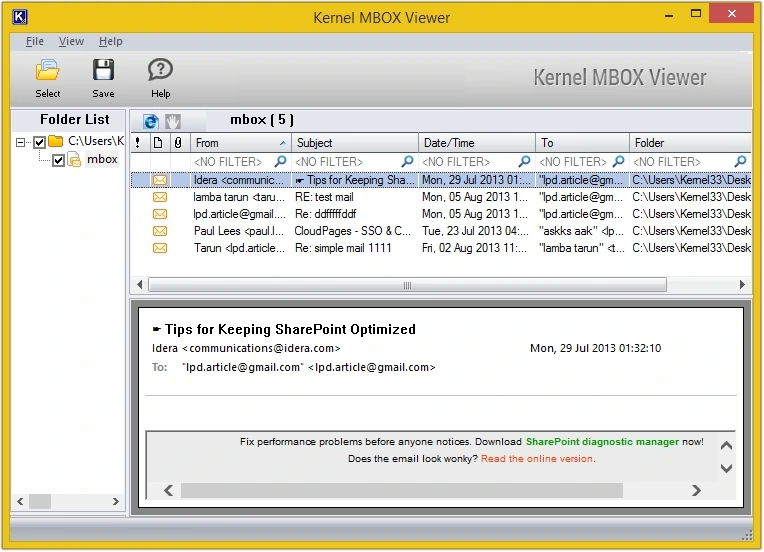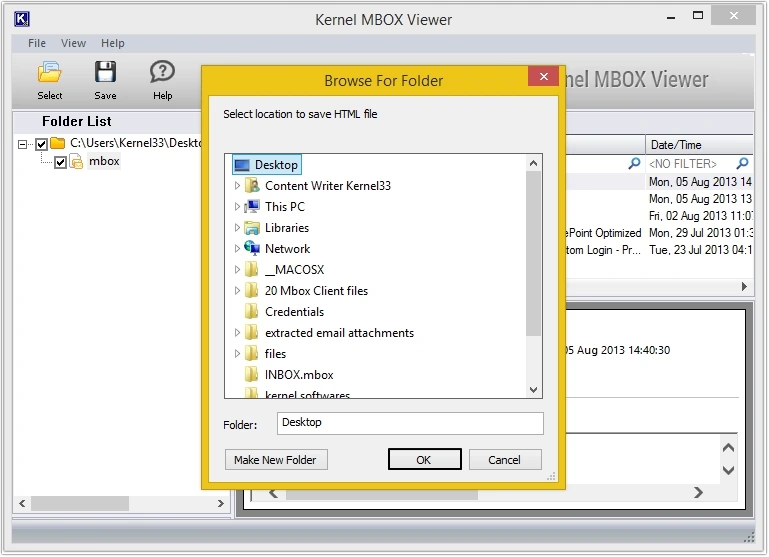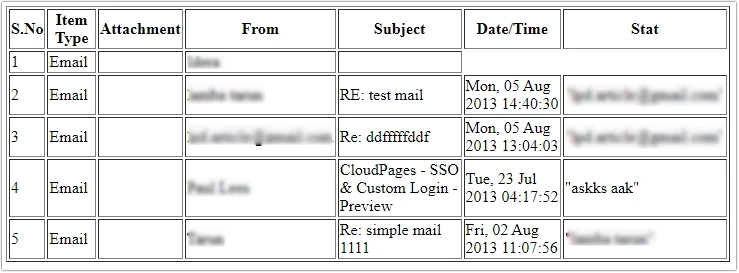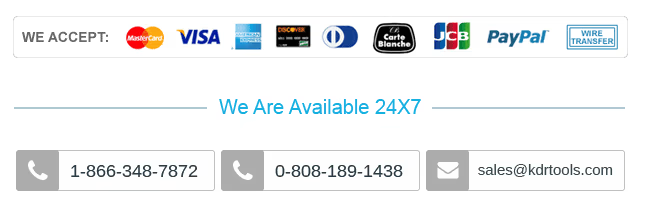Frequently asked questions
I have MBOX files created with PocoMail. Can I open them using this MBOX viewer for Windows?
Yes, you can easily open MBOX files created with PocoMail, The Bat!, Spicebird, Sea Monkey, etc. The software supports files of more than 20 MBOX email clients.
There is no file size restrictions with this software. Add unlimited large sized MBOX files and view its content.
You can use KDRPRO MBOX file viewer software to view MBOX files without installing any additional email client.
There is no direct method to view MBOX files in Outlook. You can upgrade to MBOX viewer pro and then convert your MBOX files to Outlook supported PST format.
Gmail doesn’t provide any direct approach to view MBOX files. You can configure your Gmail account in Thunderbird and then move your MBOX files into it.
There are numerous email clients that support MBOX files such as Thunderbird, Evolution, SeaMonkey, Sylpheed, Apple Mail, Entourage, Eudora, Postbox, Opera, PocoMail, Claws mail, Gmail, Gnu, GyazMail, Mulberry, Netscape, Sparrow, The Bat!, and Spicebird.
Yes, our software keeps the user's data safe. It is developed with advanced and high-end methodologies, which makes it the most trusted software.
A. Yes, this MBOX file viewer supports the complete MBOX family including MBX, MBS, MSF, etc.
You can easily open corrupted, damaged or inaccessible MBOX files using this free MBOX viewer for Windows.
Yes, you can search for specific email among thousands with this MBOX file viewer. The software put forwards different criteria to search emails such as To, From, Subject, Date/Time, and Folder.