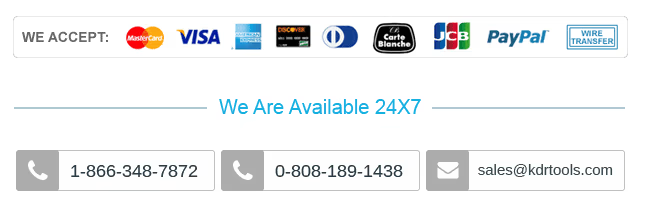How to convert OLM to PST?
Step 1. Click on Browse to add OLM file, then click Next.
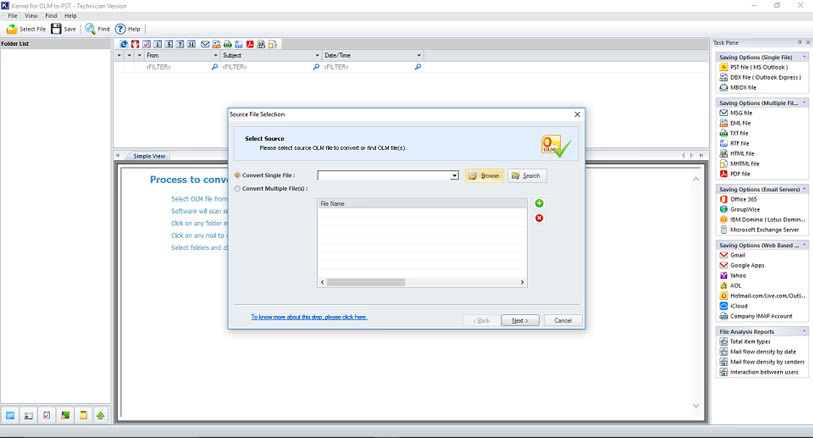
Step 2. Preview your OLM file data and click Save to proceed.
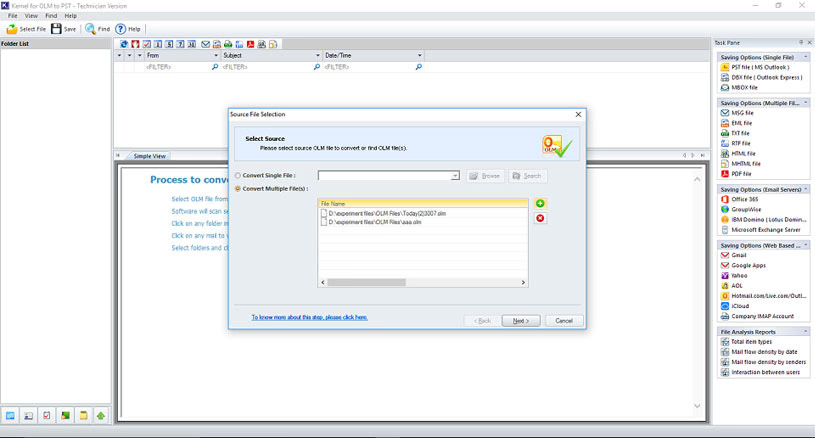
Step 3. Select PST file (MS Outlook) as output and click Next.
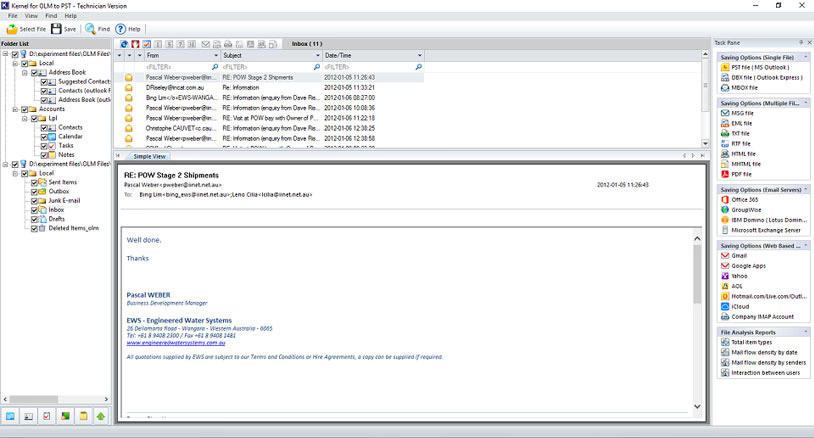
Step 4. Apply necessary filters and click Next.
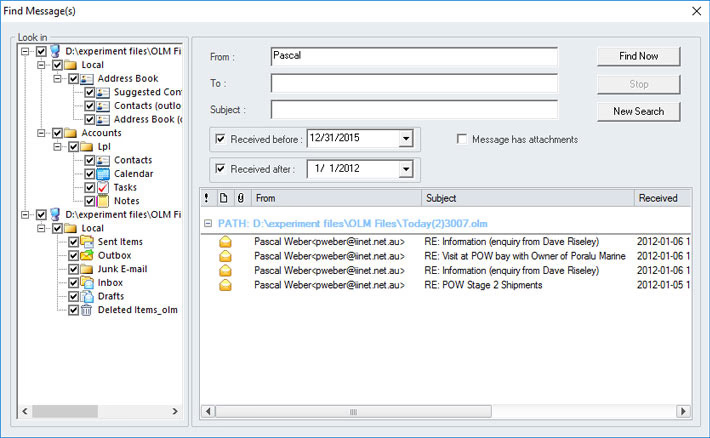
Step 5. Manage PST file with Split option and Attach prefix to store name option. Once applied, click Next.
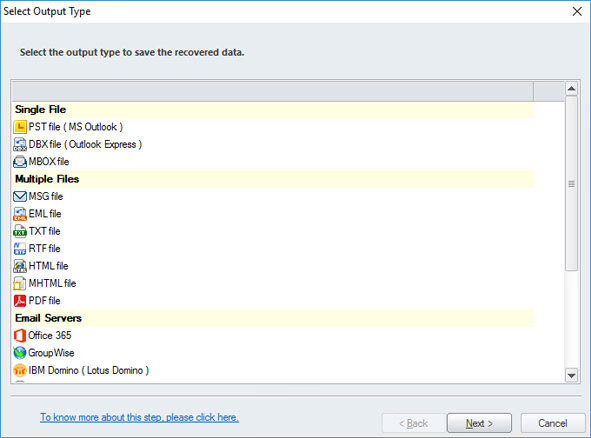
Step 6. Click Browse to provide location, then click Finish to start the process.
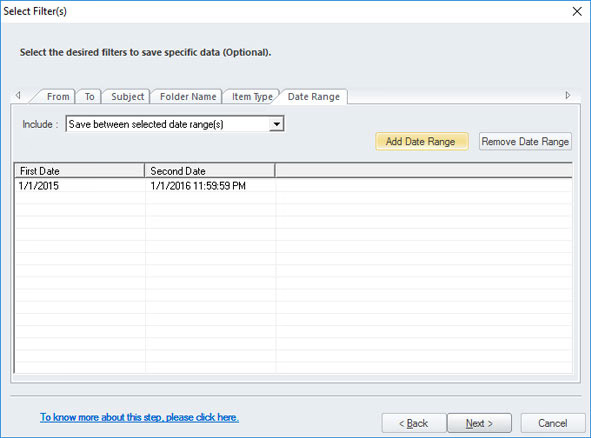
Step 7. OLM to PST converter will begin the process.
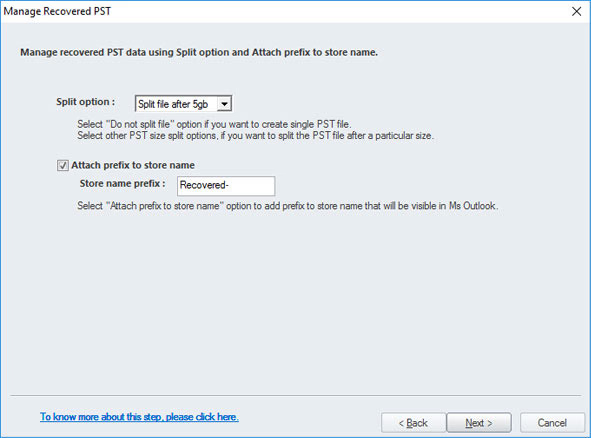
Step 8. Conversion of OLM file to PST is done, click OK to end.
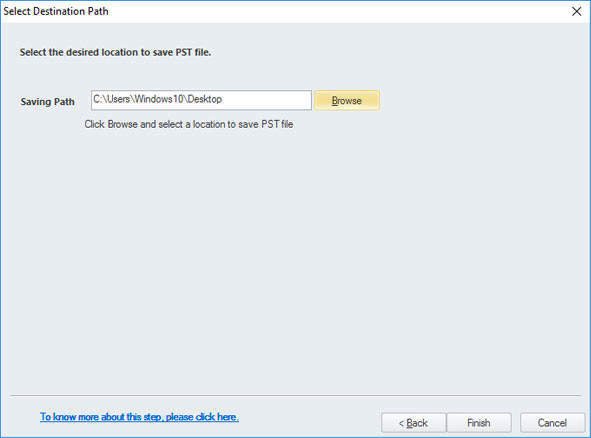
 (4.9/5 Rate this)
(4.9/5 Rate this)