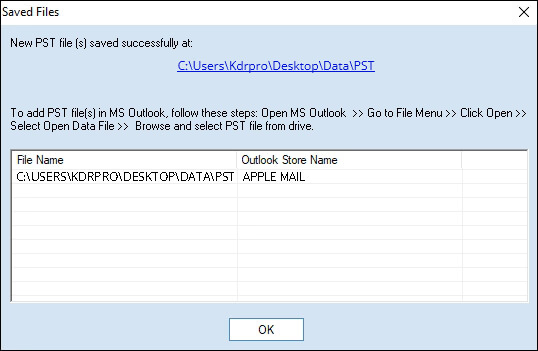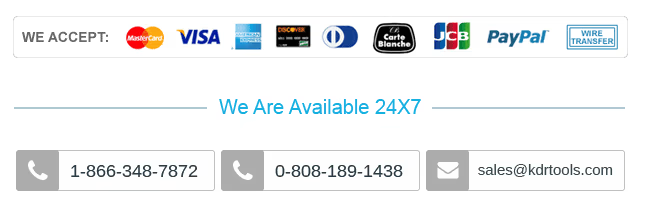How to Convert MBOX file to PST?
Step 1: Downlaod, Insatll and Launch the MBOX to PST Converter tool.
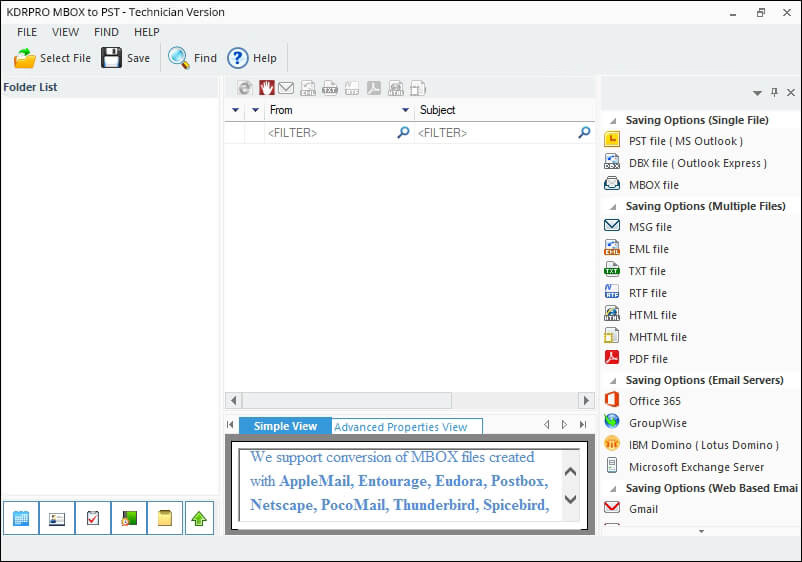
Step 2: Select file(s) or folder containing the MBOX file.
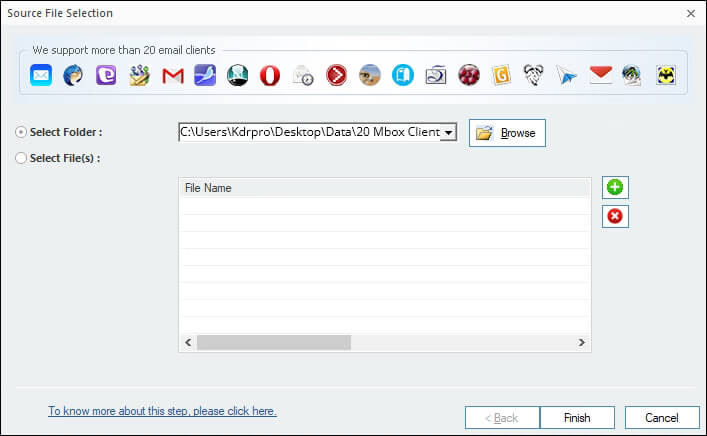
Step 3: Select and view the mailbox items.
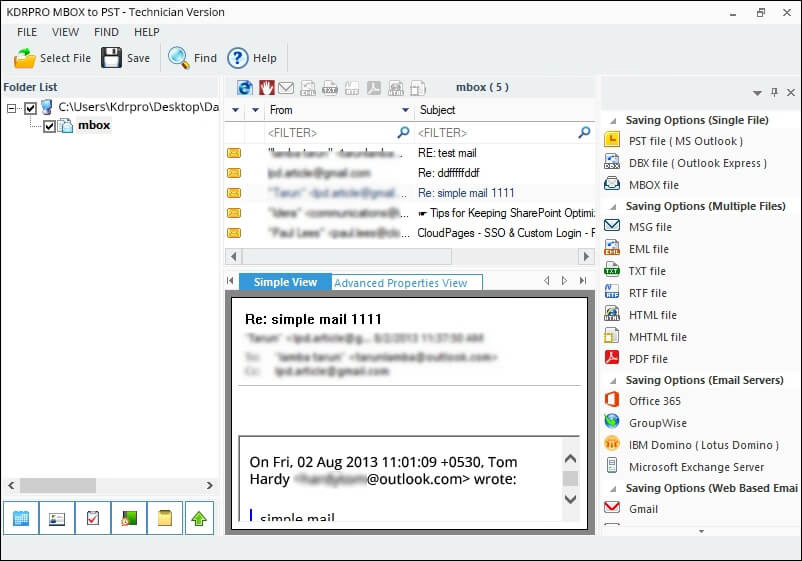
Step 4: Click Save and select the Output type as a PST .
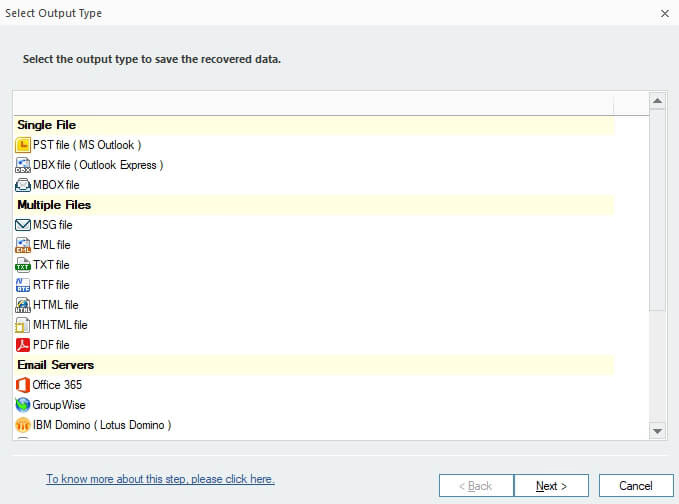
Step 5: Apply Date Range, Item Type, From, etc. filters.
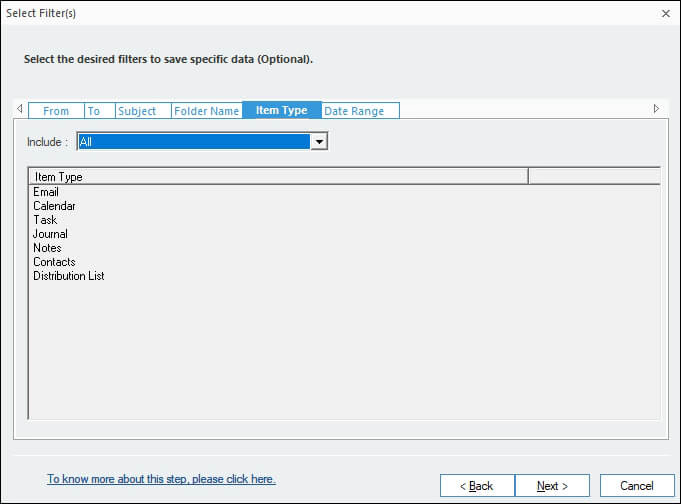
Step 6: Choose to split the PST file to avoid an oversized file. Select “Attach prefix” option to add a prefix to the output PST file.
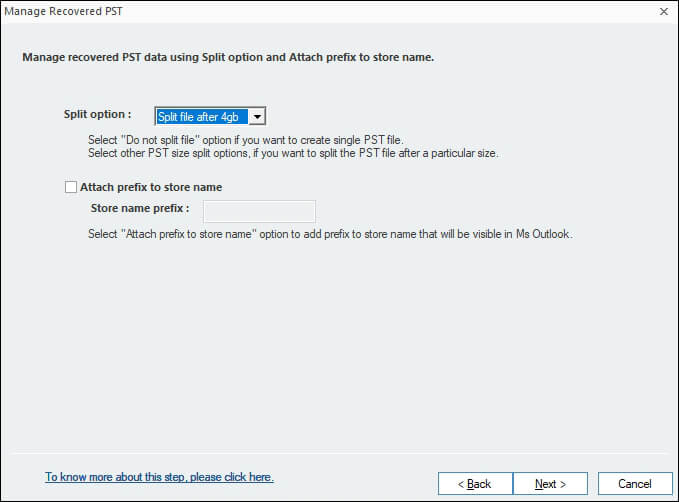
Step 7: Specify the location to save the PST file.
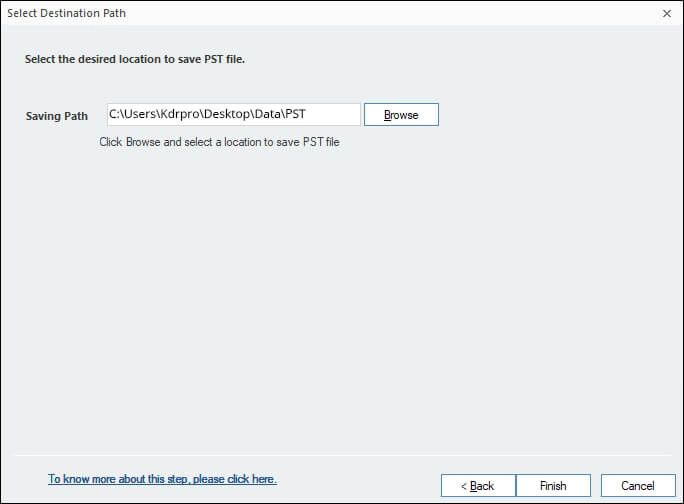
Step 8: MBOX to PST conversion is completed.